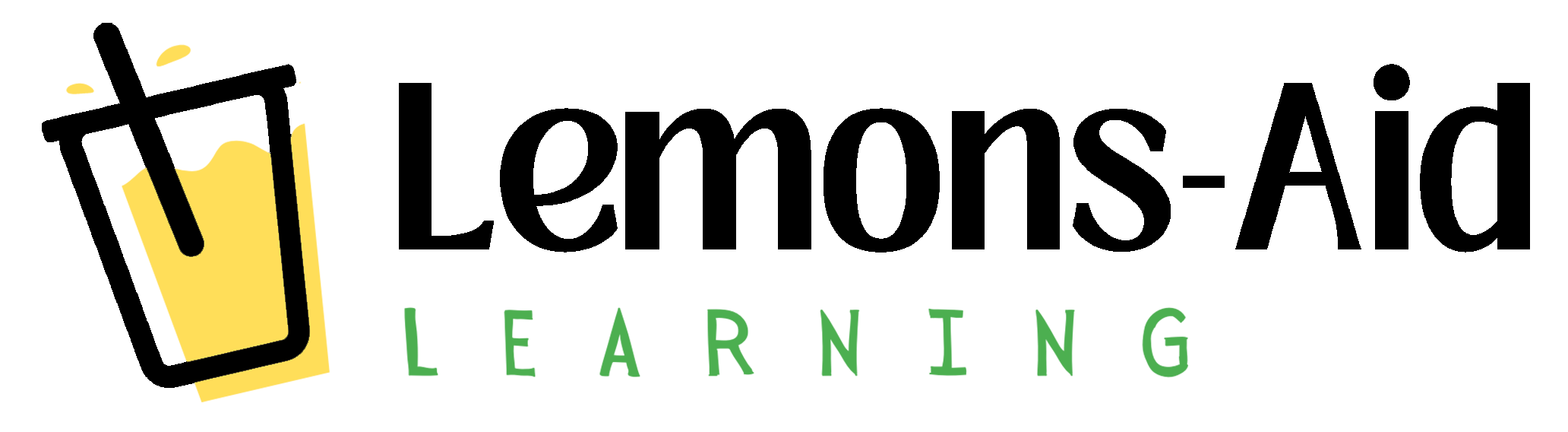Welcome, Alabma Families!
We are honored and privileged to serve the educational needs of Alabama families. This page helps parents understand the process for using your state ESA funds for classes, services, and products at Lemons-Aid Learning. If you have any questions along the way, please use the contact form below.
How Does This Work?
We are integrated with Alabama’s CHOOSE Act online marketplace through ClassWallet. Read the Family Handbook or visit the CHOOSE Act website for more questions. Read the instructions and/or watch the video below to see how it works. You can also call 425-360-0915.
Marketplace Instructions
- Log into your ClassWallet account on the ClassWallet app.
- Navigate to the shopping page, where you will find Lemons-Aid Learning (the list is in alphabetical order).
- Click on the Lemons-Aid logo, which will bring you back to this website and you can shop like any other user. You have a specially curated shopping page that includes all courses and services that are pre-approved by your state. Shop from this page only.
- When it’s time to checkout and select the form of payment, the only option displayed is ClassWallet.
- Once the ClassWallet checkout button is clicked, you are sent to the ClassWallet site, where a summary of the order is displayed. Click on the checkout button there, and the order is submitted to the vendor’s website, and in the ClassWallet app.
- Lemons-Aid will see the completed order in our website administration backend, and the order will also appear for you in your ClassWallet account.
- Order status changes to “complete”; Lemons-Aid enrolls the learner and/or ships the product to you.
- You receive instructions for accessing the Lemons-Aid online learning platform.
Done! ✅