Course Details:
- 1 live class per week
- 4 weeks
- Live Class Length: 55 minutes
- 18 seats per section
- Homework is assigned
- Teacher feedback offered on homework
- Materials
Students will need either an account at Replit.com (https://replit.com) or the ability to create a project directory and files on their own file system. If they choose to work locally, they will also need a suitable editor capable of loading and saving plain text files (e.g., files with no extra formatting). Visual Studio Code (https://code.visualstudio.com
Introduction to Web Development – HTML and CSS Basics
$100.00
Learn the basics of HTML and CSS in this 4-week mini-course. Students will design the structure of a web-based resume using HTML, then modify its appearance and presentation using CSS.
Section Options / Enroll:
- Description
- Lesson Schedule
- Class Intro Video
- A Biblical Worldview
- The Lemons-Aid Way
- Teacher Bios
- Outschool
- Request a Section
- Reviews (0)
Description
HTML and CSS are two parts of a triad that form the basis of every modern web page. While many web sites today are built using drag-and-drop tools that require little if any coding, the results are often not exactly what the web designer had in mind. With just a little background in HTML and CSS, one is able to make adjustments to the layout and appearance of the page to bring it closer to the designer’s original vision.
Why Take This Class:
Some knowledge of HTML and CSS is essential for programmers who wish to work in web application development. For front-end web developers, HTML and CSS are an integral part of their everyday work. Back-end web developers, too, often need to embed HTML and CSS into the content the server delivers to the web browser when responding to a request. Finally, software testers who verify the behavior of web applications use HTML and CSS to target specific elements when creating automated test cases.
Learning Goals:
In this course, students will learn how web browsers and web servers communicate over the Internet, as well as the basic HTML structure for virtually every web page. They will learn what goes in the head section and what goes in the body section. They will use elements like the div, section, span, and p tags to create regions within the page for holding specific parts of the content the user will see what the page is displayed in the browser. Finally, they will use CSS to modify the appearance and presentation of various content parts.
Meeting Details:
Transcript Information:
- HTML and CSS, and JavaScript – A Web-Based Calendar
- HTML, CSS, and JavaScript – A Web-Based Calculator
- Using Web Service APIs – Weather Report
are eligible for a one-semester credit for a course entitled “Introduction to Web Development.” It is recommended but not required for students to complete HTML and CSS Basics before taking this course.
Lesson Schedule
| Class 1 | How the Internet works and the bare-bones HTML file | In this lesson, students will see how the web browser and web server collaborate to deliver content to satisfy user requests. Students will also write the code for the most basic HTML page possible. |
| Class 2 | Basic HTML structural elements | In this lesson, students will learn about the <div>, <section>, <span>, and <p> elements that provide the basic structure for almost all web pages. |
| Class 3 | Lists and styling | In this lesson, students will add bulleted (unordered) lists to their resumes and begin learning about style rules and properties to change the way elements are rendered by the web browser. |
| Class 4 | Finishing touches | In this lesson, students will finish adding the content and styles for their resumes. They will learn about the <hr>, <address>, and <a> elements. |
Class Introduction Video
Taught From a Christian Perspective
Coding & Tech:
The fact that humans have the knowledge and ingenuity to create something as complex as the Internet and the various languages and protocols that make it work is a testament to God’s role as the Creator. It is further proof that we were created in His image and given just a small fraction of His abilities to serve as stewards of His world.
All Classes:
Our mission is to equip learners’ minds and shepherd their hearts. We want them to have saving faith in our Lord Jesus Christ and then develop a biblical worldview. This means they view their world, themselves, and God in a way that aligns with what the Bible teaches. This brings great peace and understanding to the believer because we serve a good, sovereign God. This course is taught with these goals in mind. In class, we may pray, read scripture, and discuss how to view the content from a Christian perspective.
We have adopted The Master’s Seminary Doctrinal Statement.
The Lemons-Aid Way
Rich Content:
For over a century, progressive education reform has been “anti-content,” which means they de-emphasize rich content and focus instructional time on things such as self-esteem and “skills” they hope will benefit a learner in the future. This is why American kids do so poorly in testing compared to nations with content-rich curricula. We want our learners to increase in knowledge and grow in wisdom, which our content-area experts foster while teaching.
Explicit Teaching:
Explicit teaching is a method of instruction students desperately need! It is the opposite of a constructivist philosophy whereby students try to construct meaning themselves.
Well…
Instead of leaving students to magically figure out how to write an essay or read or do a geometry proof, we teach explicitly, which is backed by a large body of evidence, and it’s how Mrs. Lemons teaches her undergraduate and graduate teacher candidates in college to teach! We do it this way because it’s how kids learn.
Explicit instruction is “a structured, systematic, and effective methodology for teaching academic skills. It is called explicit because it is an unambiguous and direct approach to teaching that includes both instructional design and delivery procedures. Explicit instruction is characterized by a series of supports or scaffolds, whereby students are guided through the learning process with clear statements about the purpose and rationale for learning the new skill, clear explanations and demonstrations of the instructional target, and supported practice with feedback until independent mastery has been achieved.”
-Explicit Instruction: Effective and Efficient Teaching by Anita L. Archer and Charles A. Hughes.
The Lemons-Aid Team
Lemons-Aid teachers have a few things in common.
❤️ They love their students and value each of their unique strengths and personalities that make our classes special. Our classes can be described as fun, personal, academic, challenging, and supportive.
🤩 We work to keep learners engaged, so there is always a degree of student accountability for their attention and focus, whether that be through asking them direct questions or by using the chatbox.
💭 We know all kids can learn, but sometimes things are hard! To support students, we teach them how to develop effective thinking and learning habits that will bring them success in class and in life.
🌟 Building relationships with students so they know we care about them helps us balance the high expectations we have for them regarding their effort, work quality, and behavior. Our students are encouraged, cared for, and they achieve!
GET TO KNOW MR. WALSH.
This class is not offered on Outschool.
Request a New Section
Want to see this class offered at another time? Send a request, and we’ll see what we can do!
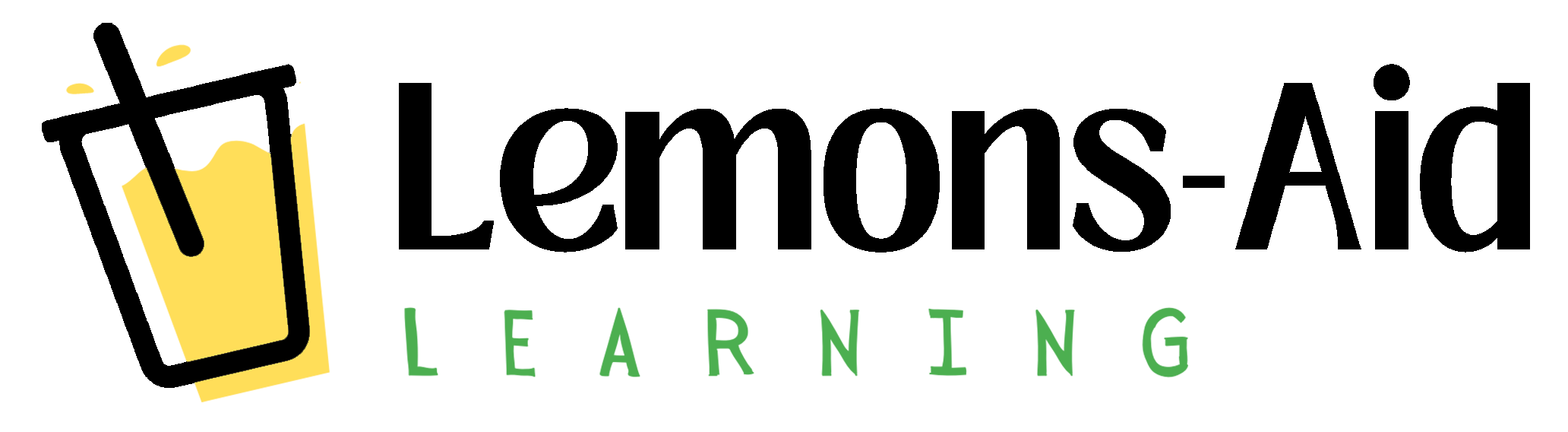


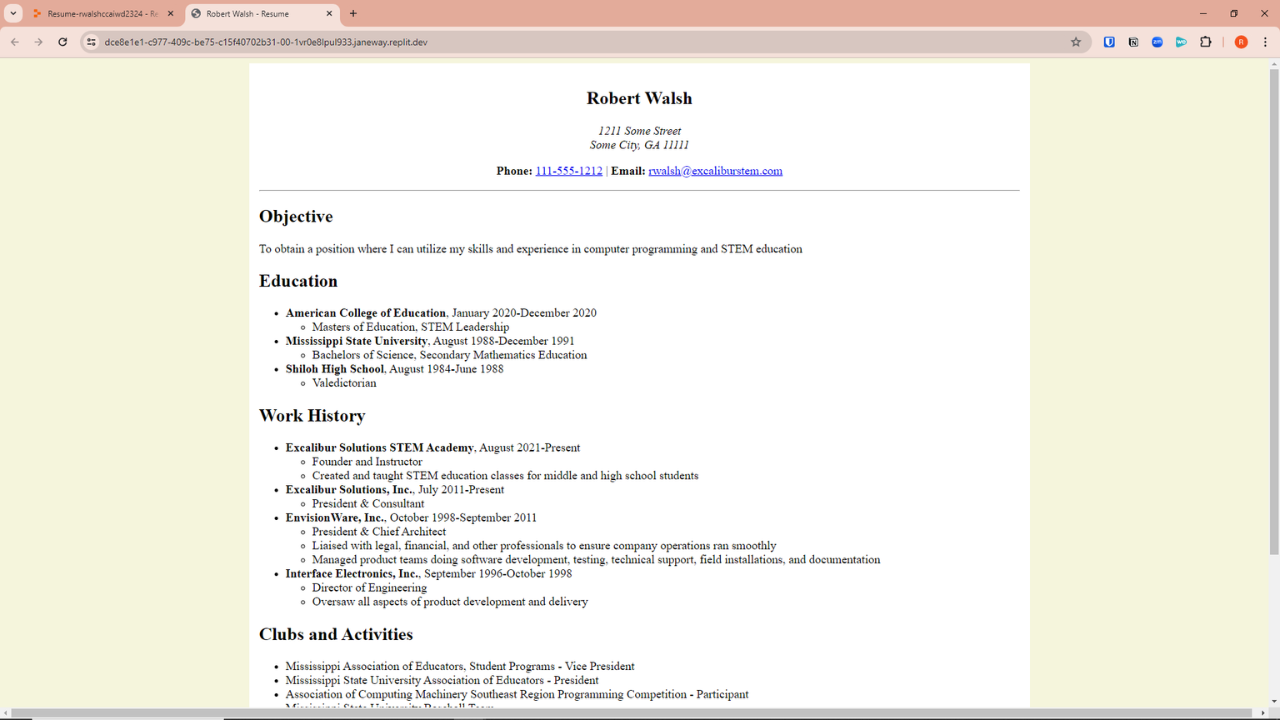
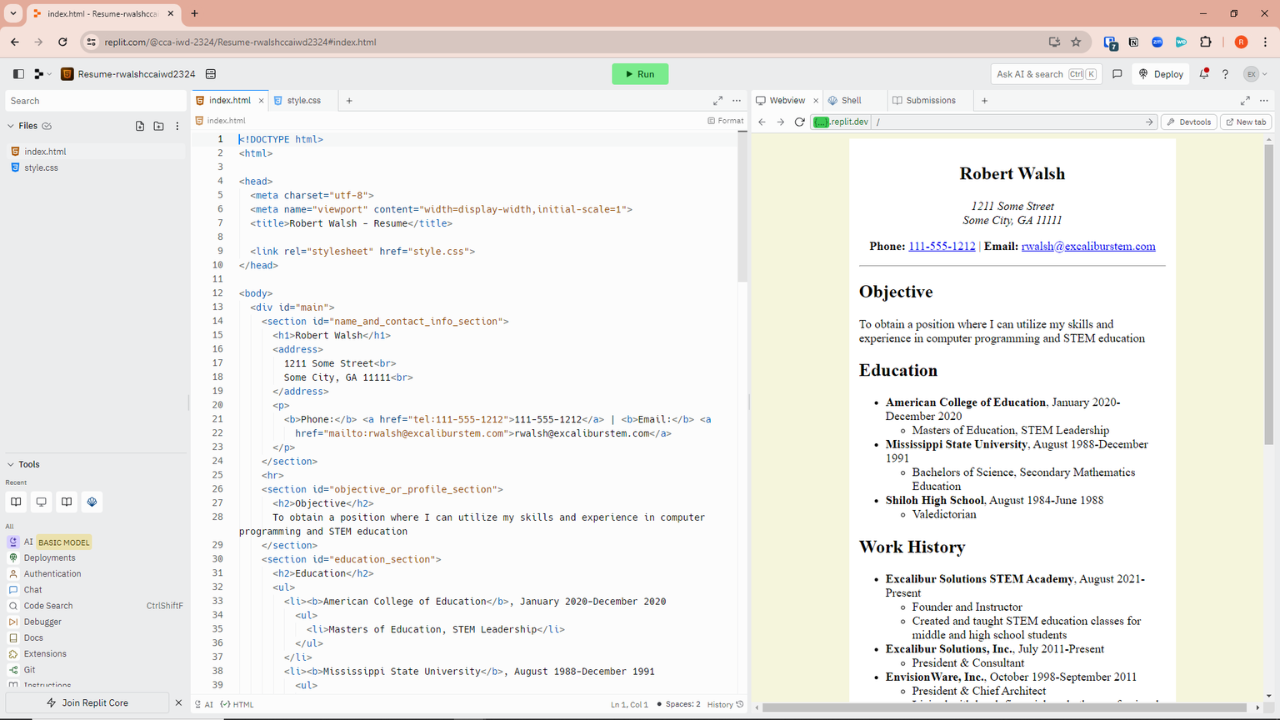

Reviews
There are no reviews yet.